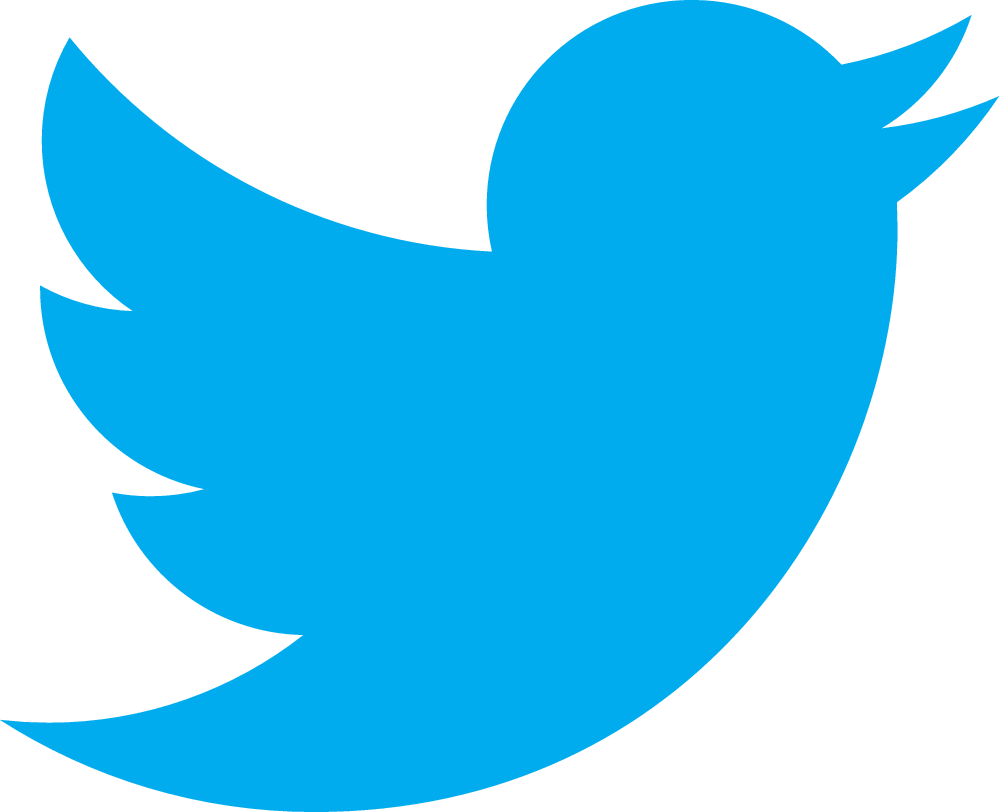Wednesday, June 17, 2009 at 2:18PM
Wednesday, June 17, 2009 at 2:18PM User Review: TweetDeck Goes Mobile
Being a long time iPhone owner and Twitter user I’m always looking for good mobile Twitter apps. Until today I’d been using the highly popular Tweetie on my phone and TweetDeck on my PC but that has now all changed with the release of TweetDeck for the iPhone.
The TweetDeck-iPhone story was originally broken yesterday by Kevin Rose who had been given a pre-release version. He loved it so much that he wrote about it on his personal blog and word of the app started to spread.
The nicest thing about the iPhone app is that it now syncs with my desktop client (and vice versa) through the use of a TweetDeck account. Let’s say I have a search on my desktop client and I save it as a column. If I go to my iPhone app and choose More\Sync Columns it allows me to pull the newly created search column onto my phone. I tested this earlier today and the syncing process was seamless and fast.
It’s also the first app I’ve seen that easily handles multiple Twitter accounts from one screen. You can easily tweet from multiple accounts simply by clicking on the account name when the New Tweet window is active. This is a vast improvement to other apps that make you leave one account and go into another. In addition to the account name, link, photo, and location options are also nicely added to the window.
Another nice touch is the Updates icon that shows you when have unread tweets. Click on the red icon and it then gives you a breakdown of new tweets by stream. Click on the stream with the update and it takes you right to it. You also have the option to mark them all as read.
The interface is identical to the desktop version and it allows me to swipe through a high-level view of my columns and drill onto them by simply clicking the column I want. In the detailed column view I can continue to swipe through my columns or easily go back to the high-level view.
It would be nice if I could have signed into my TweetDeck account first and have it sync my accounts, but for now, you need to manually add your Twitter account(s) to your iPhone. Also, as of now, there’s no Facebook status stream available. But hey, this is still a beta version and I’m impressed with its feature set and we can only wait to see what the Twitter app wars produce next.
If you already use TweetDeck then this is a must for you. The app is currently free from the app store.